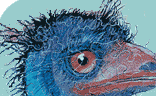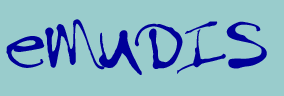eMuDIS
is a system for managing a mailing lists and phone lists. Depending
on your roles in the system you will have different goals when using the
system and access to different parts of the system. The five
different kinds
of users are: Passive User, Active User, Group Admin, Data Entry User, Sys
Admin. Here is a quick description of what each user does with the
system.
Passive User: This user exists in the database and can be added and
removed
from mailing lists. They have no access to the website however so
this is
the extent of their power.
Active User: A passive user can be made an active user by the system
admin.
Once a user is deemed active they have a password and may access the
eMuDIS
website. At the website they enter their primary email address for
their
account as the username and then their password (which is randomly
generated
at first but changable). They then enter the main page from which
they can
chose to do any of the following actions:
View/change personal contact info
Request subscription to existing group
Unsubscribe from a group
Request to create a new group
Change password
Remove self from system
View/change Personal Contact Info:
This section just allows the user to edit things like Name, Address, Email
and other contact information about that user that is stored in the
database.
It is also how the user can check their personal contact info in the
database.
Request Subscription to existing group:
The user is presented with a list of existing groups and picks the one
which
they want to join. If it is a moderated group the user is notified
they must
by authorized by a group admin first.
Unsubscribe from group:
User chooses group to be removed from and receieves confirmation.
Request to create group:
User asks to create a new group and request is sent to system
administrator.
Admin then decides whether or not to grant creation of new group.
Change password:
Allows user to change login password
Remove self from system:
Takes the user off all mailing lists and sets them as inactive so they no
longer appear anywhere in the system.
Group Admin:
The group admin signs onto the system as a user then follows a link to a
special group admin main page which presents admin with a list of group
they
have control over. After picking a group to work on the admin then
has the
following options:
Add to group
Mass add to group
Remove from group
Mass remove from group
View/print group mailing list
Generate contact info list
Add to group:
Allows the admin to add a user to a group.
Mass add to group:
Presents a list of all unsubscribed users in the database and allows
multiple
users to be selected and added at one time.
Remove from group:
Allows admin to remove user from a group.
Mass remove:
Presents list of all subscribed users and allows multiple users to be
removed
at the same time.
View/print group mailing list:
Allows group admin to see who is currently in mailing list
Generate contact info list:
Generates a list of addresses, phone numbers and other contact information
for printing out and distributing. List is generated in HTML first
with
an option to download a PDF version.
Data Entry User:
The purpose of the data entry user is to get users into the system, keep
their
info updated and remove them when necessary. Their actions are:
Add user
Update user
Remove user
Mass remove user
Add user:
The DEU (Data Entry User) is presented with a from they fill out and then
submit to create a new user in the database.
Update user:
The DEU is allowed to edit existing users information and update it via a
form.
Remove user:
The DEU is asked for the name of the person or their primany email address
to
remove and then submits the form to remove them.
Mass remove user:
The DEU is shown a list of all users and can then check the ones they want
to
remove.
System Administratior:
The system admin has power to authorize users thereby making a passive
user
an active one, add/update/remove users, add/remove groups and add/remove
people from groups. They essentially have control over the whole
system.
As mentioned their actions are:
Add user
Update user info
Remove user
Mass remove user
Authorize user
Add group
Remove group
Add user to group
Mass add user to group
Remove from group
Mass remove from group
Generate contact info list
Since many of these actions are actions other users can take I'll just
describe the new ones:
Authorize user:
This allows the system administrator to change the access level of a user.
The sys admin can make an active user a group admin and assign them groups
or
make a passive user an active user etc...
Add group:
Allows sys admin to create a new group in the system.
Remove group:
Allows sys admin to remove an existing group from system.