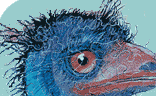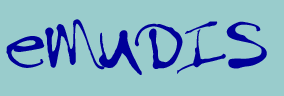Required Software:
Currently eMuDIS has only been tested with Apache 2.0, PHP 4.2.2,
Mailman 2.0, and PostgreSQL 7.3. It should work with other versions,
but they are currently not recommended.
Install Required Software:
You need to install Apache and configure it to use mod_php.
You need to install PostgreSQL.
You need to install Mailman and configure it to work with your favorite
SMTP daemon, such as sendmail.
System Configuration:
First, you need to create a system user called emudis and assign it to
group called emudis. You need to assign the user a password.
This will
be used by the php code to allow apache to connect to the PostgreSQL
database.
Next, you need to create a database user called emudis. Then you need to
run the database generation script (which we need the name of) and use
it to create a database in PostgreSQL called emudis. Make sure to
make
the database from template0. For more information about database
creation and configuration and psql, the PostgreSQL client program you
will want to use, see the PostgreSQL documentation on the PostgreSQL
website www.postgresql.org.
Next, you will need to copy all the php pages to the appropriate folder
in your www root and make them available on the web. You will also
need
to update the password for the emudis user so that the php pages know
what it is. (Where do we put this?)
After this is done, you will need to give the emudis user permissions to
make changes to mailman and the permissions to run the mail man update
scripts. An easy way to do this is to add them to the emudis group.
Since this feature hasn't been implemented yet, the details are still
unkown.
That is all you need to do. Have a blast using eMuDIS.